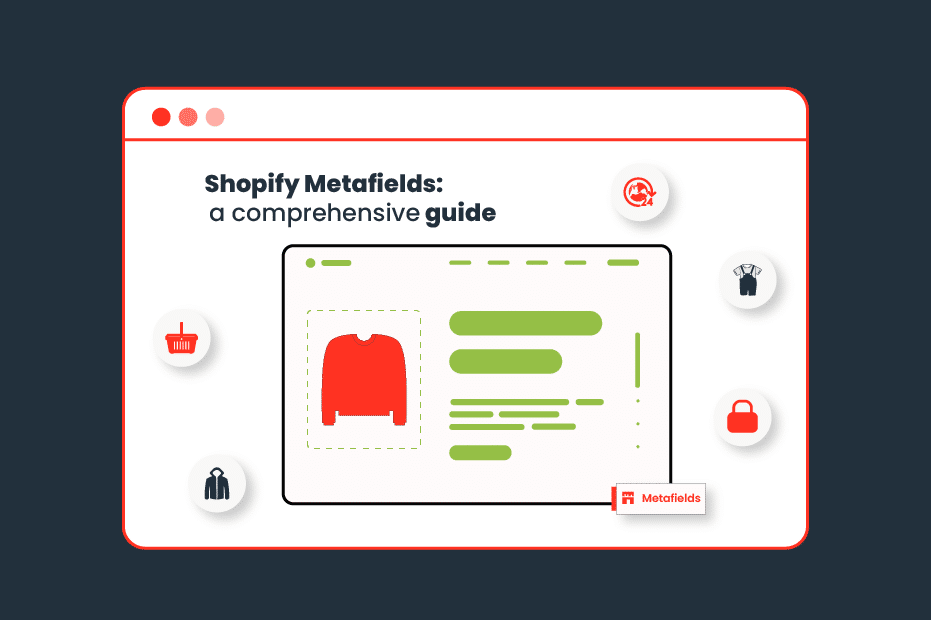Introduction
Founded in 2006, Shopify has grown to become one of the leading solutions for entrepreneurs, small businesses, and large enterprises looking to establish an online presence. The platform offers a user-friendly interface, allowing users to design and customize their online stores without extensive technical expertise. With customizable templates, secure payment options, and a range of third-party integrations, Shopify simplifies online store management. Its cloud-based architecture relieves users of hosting and technical concerns, allowing a focus on business growth.
In ecommerce, product information’s importance is paramount. As the virtual “sales representative”, it significantly influences customer decisions. Comprehensive details build trust and empower informed choices, enhancing overall user experience and satisfaction. Effective product information is the bridge between businesses and consumers shaping ecommerce success.
Shopify Metafields are a powerful tool, providing a flexible way to manage and display additional product information and to help customize the functionality and appearance of your store via additional, specialized information. This guide delves into their definition, types, setup processes, and practical applications, demonstrating their pivotal role in refining and customizing online stores for an enhanced shopping experience.
Understanding Shopify Metafields
Shopify metafields refer to additional, customizable fields that store owners can integrate into their product, variant, or global information. These fields enable businesses to include specialized data beyond the default attributes provided by Shopify. The purpose of metafields is to offer a flexible solution for presenting unique details about products, such as specifications, usage instructions, or any information that goes beyond the standard product details. This customization empowers merchants to tailor their online stores to specific industries, niches, or customer preferences.
Now, let’s delve into the distinct types of metafields that Shopify offers, each playing a unique role in enhancing how businesses present information. From product-specific details to universal store information, understanding these metafield types is key to optimizing your ecommerce platform.
Product Metafields
These are specific to individual products and allow for the inclusion of extra information relevant to a particular item. For example, this could include product dimensions, care instructions, or special features.
Variant Metafields
Variant metafields are associated with product variations, such as different sizes or colors. They enable merchants to provide variant-specific details like weight, availability, or any other attributes that vary between product versions.
Global Metafields
Global metafields apply universally across the entire store. They are useful for information that pertains to the brand as a whole, such as store policies, contact details, or general product specifications applicable to all items.
Metafields enhance product information by offering a way to include nuanced details that might be crucial for customer decision-making. The ability to add custom fields ensures that businesses can present a comprehensive and accurate portrayal of their products. This depth of information not only builds trust with customers but also enables a more informed and confident purchasing process. Moreover, by leveraging metafields, merchants can create a more engaging and personalized shopping experience, setting their stores apart in the competitive ecommerce landscape. This flexibility is particularly valuable for businesses with unique or highly specialized products, allowing them to showcase their offerings in the most effective and informative manner.

Setting up Shopify metafields involves navigating the Shopify Admin interface, creating and managing these fields effectively, and adhering to best practices for optimal organization.
In simple terms the process is:
Creating a Definition >> Adding Values to the Metafield >> Publishing your Metafield
Publishing is the stage where you choose to display the created metafield. It’s crucial to provide clear and concise information in each metafield to enhance the overall shopping experience for your customers.
As you embark on the journey of utilizing Shopify metafields, understanding the best practices for naming and organizing them is pivotal. Effectively managing metafields not only enhances the efficiency of your store but also ensures a seamless and organized approach to presenting product information. Below are some best practices that serve as a guide to maintaining a well-structured and easily navigable system:
-
-
- Consistency is Key. Ensure a uniform naming convention for metafields across products and variants. Consistency makes it easier to manage and locate information, enhancing the overall organization of your store.
-
-
-
- Descriptive Labels. Use descriptive and intuitive labels for metafields. This ensures that both you and your team can quickly understand the purpose and content of each field without confusion.
-
-
-
- Hierarchy and Grouping. Organize metafields hierarchically or in groups based on their relevance. This helps maintain a logical structure, especially if your store carries a diverse range of products with varying details.
-
-
-
- Regular Audits. Periodically review and audit your metafields to ensure they remain relevant and up-to-date. Remove any redundant or outdated fields to streamline your data and maintain an efficient system.
-
-
-
- Documentation. Document the purpose and usage guidelines for each metafield. This documentation can be valuable for onboarding new team members or collaborators and ensures a consistent approach to managing product information.
-
By navigating the Shopify Admin, creating and managing metafields, and implementing these best practices, you can establish a robust system for enhancing and organizing product information on your Shopify store.
If you manage all your product data from StoreAutomator, then pushing the data of these metafields from StoreAutomator to Shopify is your best solution. If your metafields’ data is live in StoreAutomator, then you can easily push these fields to Shopify by adding the relevant metafields to Shopify template in StoreAutomator and map them to the corresponding fields. If your data is not stored in StoreAutomator, then a custom field must be created and mapped in the Shopify template for each of the metafields. Click here to learn more about how to add a metafield to Shopify’s template.

Benefits of Using Shopify Metafields
Utilizing Shopify metafields offers a myriad of benefits for businesses seeking to optimize their online stores and provide a more tailored and informative shopping experience for customers.
Improved product data management
Shopify metafields enable businesses to add custom fields to their product information, allowing for the inclusion of specific details that go beyond the standard attributes. This enhanced customization results in more comprehensive and accurate product data. By having a structured and detailed dataset, businesses can efficiently manage and update product information, ensuring that it remains relevant and up-to-date.
Enhanced user experience
The inclusion of detailed and customized information through metafields contributes to a richer user experience for online shoppers. Customers can access nuanced details about products, leading to a better understanding of what they are considering purchasing. This increased transparency fosters trust and confidence in the brand, ultimately enhancing the overall satisfaction of the user.
Streamlined workflows for store owners
Shopify metafields offer a streamlined solution for presenting and managing product information, reducing the complexity of manual data handling. With customizable fields, businesses can present diverse product details without compromising the efficiency of backend processes. This not only saves time for store owners and administrators but also ensures a more efficient and error-resistant workflow.
Greater Flexibility in Product Presentation
Businesses can leverage metafields to present product information in unique and visually appealing ways. Whether customizing the layout, incorporating multimedia elements, or highlighting specific details, metafields provide the flexibility needed to create an engaging and distinctive product presentation. This flexibility is particularly valuable for businesses with diverse product offerings or those aiming to stand out in a competitive market.
Support for Marketing and SEO Strategies
Customizable metafields enable businesses to include additional information that can be strategically leveraged for marketing purposes. Whether emphasizing key features, promotions, or unique selling points, businesses can optimize product data for search engine visibility and create compelling content for marketing campaigns.
The benefits of using Shopify metafields extend from improved data management and a more engaging user experience to streamlined workflows for store owners and enhanced flexibility in product presentation. As an integral part of the Shopify platform, metafields empower businesses to go beyond standard product information, creating a more dynamic and customer-centric online shopping environment.
Common Challenges and Solutions
Implementing Shopify metafields, while offering various advantages, may present businesses with certain challenges. Recognizing these challenges and implementing effective solutions is crucial for a seamless integration and optimal utilization of this powerful feature. Let’s take a look at some of these.
Handling bulk updates
-
-
- Updating a large volume of product information, especially when dealing with extensive product catalogs, can be time-consuming and prone to errors.
-
-
-
- Consider using Shopify’s bulk editing tools or third-party software designed for bulk updates, such as StoreAutomator. This can streamline the process, making it more efficient and reducing the likelihood of errors. Ensure that your team is well-trained in using these tools to maintain data accuracy during bulk updates.
-
Dealing with theme compatibility issues
-
-
- Some themes may not inherently support the display of custom metafields, leading to inconsistencies or disruptions in the way product information is presented.
-
-
-
- Work closely with theme developers or hire a Shopify expert to ensure that your chosen theme is compatible with metafields. Customizing the theme code may be necessary to integrate metafields seamlessly. Regularly test and validate how metafields appear across different devices and browsers to catch any compatibility issues early on.
-
Troubleshooting common metafield issues
-
-
- Errors or unexpected behavior with metafields, such as incorrect data display or functionality issues, can pose challenges for store owners.
-
-
-
- Establish a systematic approach to troubleshooting metafield issues. Utilize Shopify’s support resources, community forums, and documentation for guidance. If issues persist, consider seeking assistance from Shopify experts or developers with experience in metafield configurations.
-
Consistency Across Variants
-
-
- Maintaining consistency in metafield data across product variants can be challenging, especially when each variant has unique details.
-
-
-
- Develop clear internal guidelines for entering metafield data to ensure consistency across variants. Consider using bulk editing tools to update metafields for multiple variants simultaneously. Regularly audit and cross-check metafield data to identify and rectify any inconsistencies.
-
Training Team Members
-
-
- Ensuring that your team is well-versed in working with metafields and understands their importance can be a hurdle. Provide comprehensive training sessions for your team to familiarize them with the Shopify Admin and StoreAutomator interfaces and metafield management. Create documentation or guidelines for using metafields to serve as a reference. Encourage ongoing communication and feedback to address any questions or challenges that may arise during the learning process.
-
By proactively addressing these common challenges, businesses can optimize their use of Shopify metafields, ensuring a smoother integration and reaping the full benefits of this powerful customization feature. Regular training, thorough testing, and staying informed about updates and best practices are key elements in overcoming challenges associated with metafield implementation.
Conclusion
Reflecting on Shopify metafields emphasizes their pivotal role in shaping online store success. Beyond standard product information, metafields offer a dynamic and tailored approach, fostering trust through detailed and accurate product data. They enhance user experience, streamline data management, and elevate the online shopping journey.
Implementing Shopify metafields is a strategic imperative, amplifying communication effectiveness and meeting the modern consumer’s demand for detailed information. They are a toolkit for building trust, differentiation, and lasting customer relationships. Despite the initial investment, the substantial returns in customer satisfaction and operational efficiency make metafields about adding value to your products, brand, and bottom line.
The future of ecommerce product information management is one of continual innovation and adaptation. Businesses that invest in advanced tools, embrace customization and leverage emerging technologies will be well-positioned to thrive in an ever-evolving digital marketplace. The journey ahead is undoubtedly exciting, promising a future where ecommerce data management is not just a necessity but a dynamic force driving the success and sustainability of businesses worldwide.
StoreAutomator can help:
- Sell across multiple channels. We can integrate with your own website, as well as hundreds of other third-party marketplaces to help you to reach a wider audience and increase sales.
- Manage Inventory. We can track inventory levels in real-time – helping to ensure that you have enough inventory to meet demand without overstocking.
- Set prices and reprice. We use data to help you set prices that are competitive and profitable. This can help you maximize profits during the holiday season.
Please get in touch here to learn more.