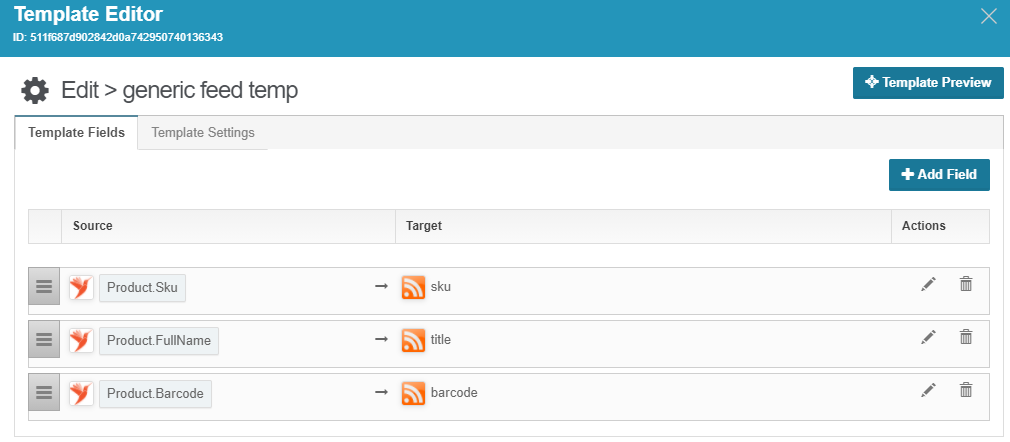Like cells, which are the building blocks of our body, data is the foundation for business. Both need to be nourished and improved to maintain a body or a business healthy and vital. Especially when it comes to eCommerce, product data management, and product data feeds become highly crucial for business’ long-term success.
When the retail takes place online, data act as the sales representative who speaks on behalf of the brand. It is the quality of data that will attract customers and generate sales for the brand, or customers will abandon the store as leaving brick and mortar. Therefore product data management needs to be handled professionally with attention to detail. In the sole proprietorship, the entrepreneur has to invest his own time and patience in product data management to make a difference and have better results. Businesses of any size can take advantage of a platform such as a shopping cart, ERP system, or a robust multichannel eCommerce management system like StoreAutomator to manage, structure, and distribute all product data from a single medium to save time and resources.
Feeding data to other systems and channels with various purposes such as product listing, advertising, retargeting, sales management, comparison shopping, affiliate networks, etc., is as important as managing and structuring the data. Data feeds, so to speak, are the crucial part of the eCommerce business at this point.
Let’s take a look at the definition of data feed on Techopedia: A data feed can be thought of simply as a way to deliver structured data from one system to another. Applications include sending out small snippets of information or news, delivering required data, and even advertisement and marketing.
The data feed is often in the form of a file that contains information structured according to the specifications of the application receiving the data. The information is arranged in tables, with columns and rows, or with tags. The file types can vary, but formats like XML and CSV are common because of their structure. Some support even plain text files because of their simplicity, allowing even non-technical individuals to create their own data feeds easily.
As understood from this brief definition, the whole eCommerce ecosystem is mostly built on data feeds. Product listing is a fundamental part of data feed flow in the eCommerce system. However, using data feeds for marketing purposes has become very important as the transaction volume and competition rise at online retail.
Using Data Feeds for Marketing Purposes
For multichannel success, you have to be active on various marketing channels to get found and increase your sales. If you can establish a multichannel marketing data feed system customized to fit different customer groups, success will be inevitable. From Google Shopping to Facebook or Instagram, from Bronto to Pixlee or Nextopia, whatever the medium is, keep in mind that data feed management is far beyond a technical issue. It is a part of your marketing and product management strategy.
Let’s go back to data feeds for marketing and what we, as StoreAutomator provide to our customers in this scope. Data feeds that can be structured per channel requirement can be created using the Generic Feeds feature in our system. Since we treat generic feeds as a separate channel, forming a generic feed, a new channel is created. The generic feed channel owns the same features as a marketplace channel, which brings the user the ability to override product data and customize it.
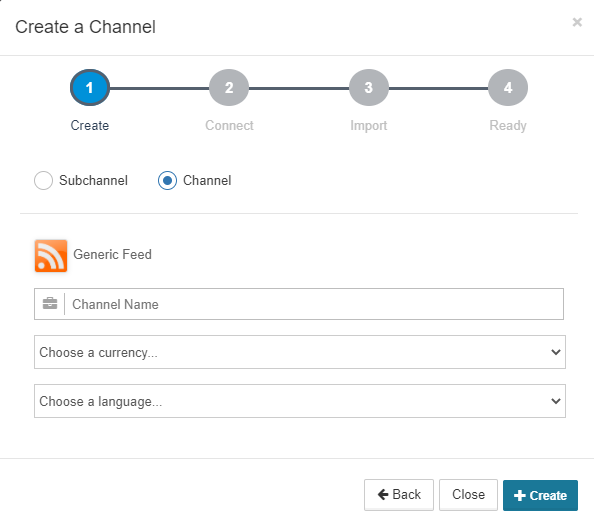
Available file types for generic feeds are XML, Flat and Excel.
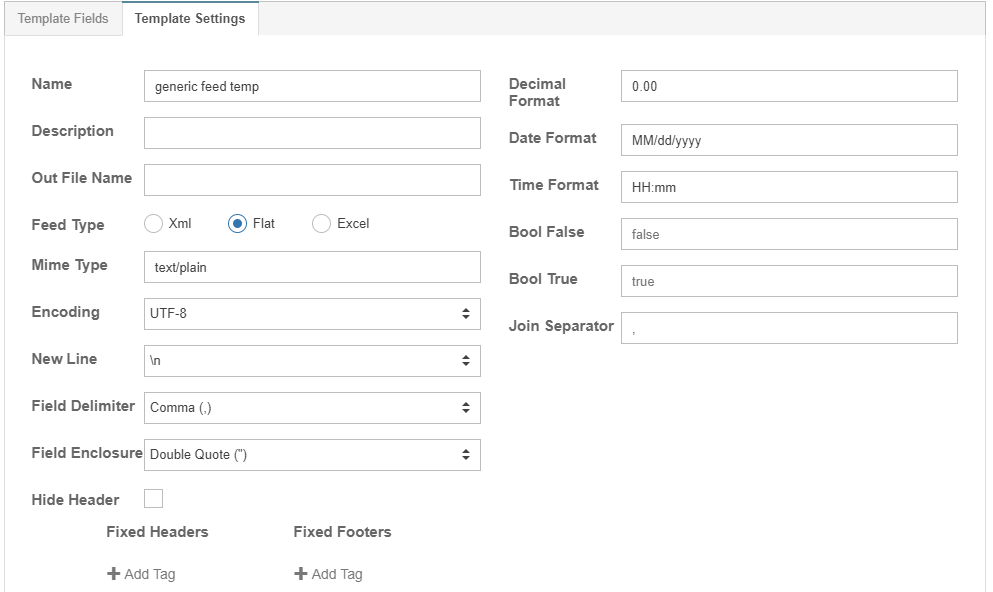
Match Your Data with Channel Requirements
Every channel has a set of its own specifications. Sending your data without customization according to those specifications only ends with a disappointment. If you don’t correctly structure your data per channel’s required fields such as ID, title, description, etc., the channel won’t accept your advertisements.
By creating templates based on each channel’s requirements easily, you can match your product data with the channel's specifications.
After you prepare your template to enrich further the data you want to feed, you should work on mapping. At this stage, custom fields and product options will be mapped based on the channel’s specifications. Mapping allows you to provide more enhanced product data to prospects, which will directly affect their purchasing decisions. As the quality and uniqueness of the product data increases, the probability of purchase also increases.
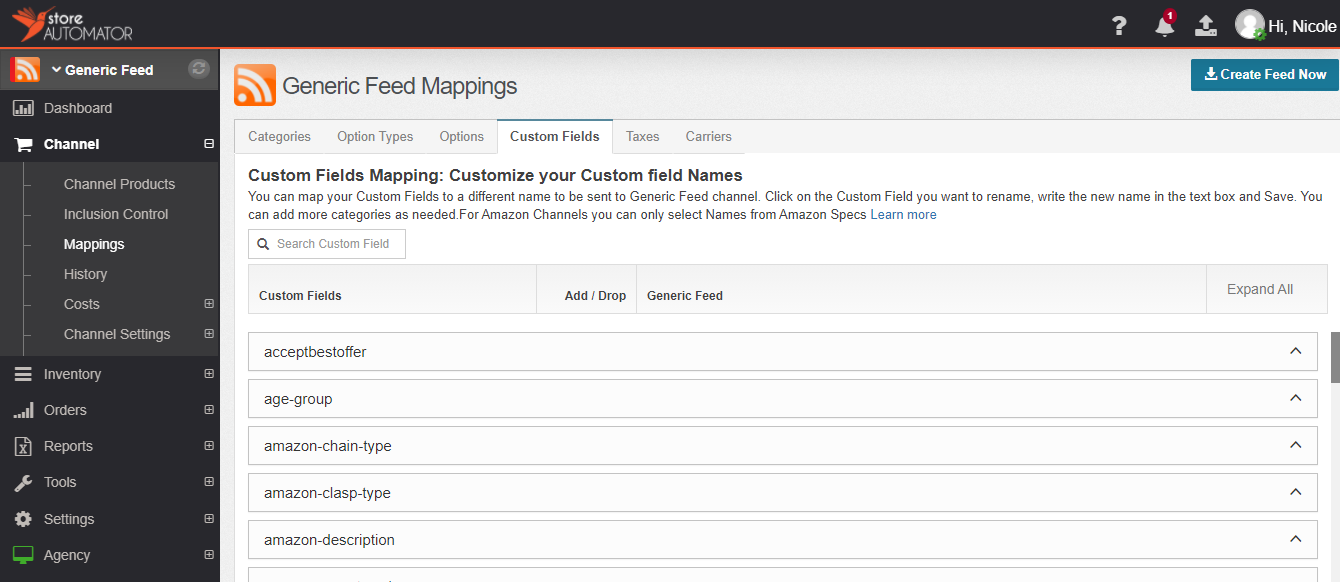
Once you create your channel for a marketing feed, create your template and configure your mapping, it is a matter of minutes to include desired products in your feed. You can select your products by using the inclusion control feature of StoreAutomator.
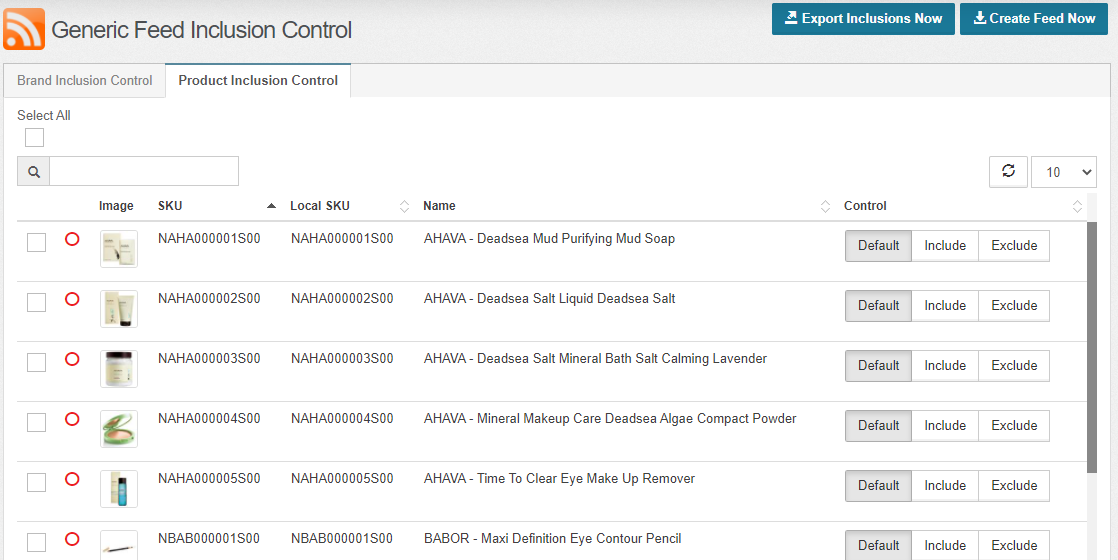
Dive Deep into Categorization
After selecting the products to be included in your feed, you select the appropriate target channel category. Category mapping is critical. Unless your products are listed under the right category, they will be disapproved. As an example,
there are thousands of categories on Google Shopping. You have to spend time categorizing and listing your products under the right categories will greatly affect your products’ reachability. You can map your categories easily on StoreAutomator with our drag & drop feature.
Once your feed is ready you can upload it manually, through FTP or a public URL. Most of the channels are capable of downloading the feeds from public URLs.
Feeds for Every Purpose
StoreAutomator’s feed system is not limited to advertising channels. You can use the system to create any kind of feed to any kind of medium such as your distributors or resellers. You can use this system with all channel capabilities to make periodic updates to your affiliates. To learn more about StoreAutomator’s features request a live demo!