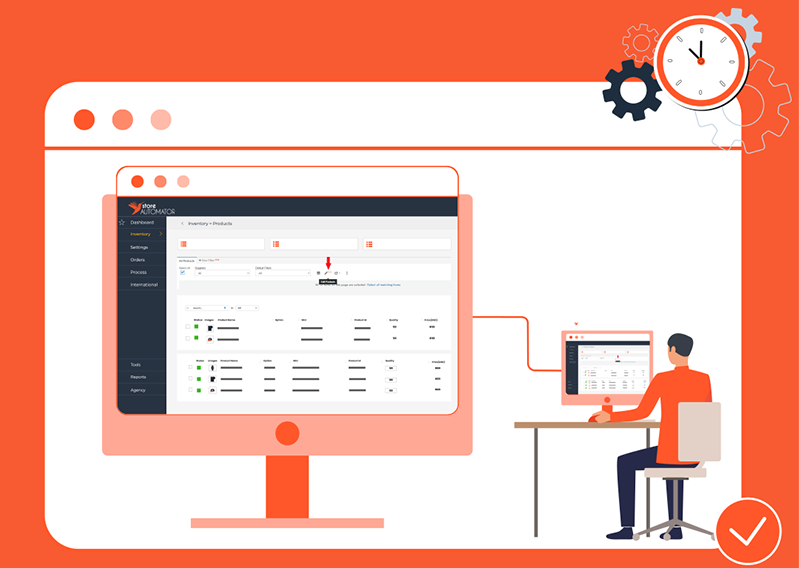Channel-specific overrides are a powerful and essential feature in StoreAutomator that empower sellers to tailor product data, such as pricing, images, SKUs, product descriptions, and shipping settings, on a per-channel basis.
In today’s competitive and diverse ecommerce landscape, each marketplace or sales platform has its own rules, audience expectations, and optimization strategies. StoreAutomator's override functionality allows businesses to meet these unique requirements without compromising their core inventory data.
Whether adjusting prices for a specific region, updating images to meet platform-specific guidelines, or modifying product identifiers such as SKUs and ASINs, overrides provide sellers with granular control over how products are listed and presented.
This flexibility ensures compliance with channel policies, improves discoverability, boosts conversion rates, and enhances the overall customer experience by delivering relevant, tailored content to each audience.
What Are Channel Overrides and Why Do They Matter?
Channel overrides enable you to customize product information for specific marketplaces without altering the core inventory data. This is crucial because each sales channel may have unique requirements, customer expectations, or competitive landscapes. For instance:
- Pricing Adjustments: Adjusting prices for different tax rates or shipping costs in various regions.
- Image Variations: Using different images to comply with platform-specific guidelines or to appeal to various audiences.
- SKU Customization: Assigning different SKUs for the same product across channels for better inventory tracking.
- Product data customization: Editing different values for specific product data for different marketplaces, such as description, title, brand name, bullet points, product ID, etc.
By leveraging channel overrides, you can ensure your product listings are optimized and compliant with each marketplace's standards, enhancing visibility and sales performance.

Common Override Scenarios
1. Pricing Overrides
StoreAutomator allows you to override product pricing at the channel or channel item levels, enabling you to set different prices for the same product across various marketplaces. This is particularly useful when accounting for regional taxes, shipping costs, or promotional strategies.

2. Image Overrides
Different marketplaces may have varying image requirements or customer preferences. With StoreAutomator, you can override product images for specific channels, ensuring that each listing meets the platform's standards and appeals to its audience. support.storeautomator.com
3. SKU Overrides
You can assign different SKUs to the same product across various channels to maintain organized inventory tracking and meet channel-specific requirements. This helps in managing listings and orders more effectively.
4. Shipping Settings Overrides
Shipping costs and options can vary between marketplaces. StoreAutomator enables you to override shipping settings at the channel level, allowing for adjustments in shipping methods, costs, and delivery times to align with each platform's policies. support.storeautomator.com
5. ASIN Overrides for Amazon
When listing products on Amazon, you might need to associate your products with existing ASINs. StoreAutomator allows you to override product identifiers to match existing ASINs, facilitating accurate product listings and avoiding duplication.
6. Variation Theme Overrides
Some marketplaces like Amazon require or allow specific variable themes (such as size, color, or material) that dictate how child products are grouped under a parent. StoreAutomator lets you override variation themes per channel to meet those requirements or to present your product variations more effectively, depending on platform capabilities.
7. Title and Description Overrides
Customize product titles, bullet points, and descriptions to align with marketplace-specific guidelines or SEO strategies. Amazon, for instance, has strict formatting requirements that may differ from those of eBay or Walmart.
8. Fulfillment Method Overrides
Choose different fulfillment methods per channel (e.g., FBA on Amazon, FBM on Walmart) to support diverse logistics workflows.

Managing Overrides at Scale
Handling overrides for a large catalog can be streamlined using StoreAutomator's bulk actions and rule-based systems:
- Bulk Import/Export: You can export your product data, make necessary overrides in bulk using CSV files, and re-import them into StoreAutomator.
- Price Rules: Set up pricing rules that automatically adjust prices based on conditions like cost, desired profit margins, or competitor pricing.
- Repricer Settings: StoreAutomator's repricing system allows you to adjust prices in real time, ensuring competitiveness in dynamic marketplaces like Amazon.
- Templates and Mapping: Create templates to map product data fields according to each channel's requirements, ensuring consistent and accurate listings.
How StoreAutomator's Override Mechanism Works
StoreAutomator's override system operates on a hierarchical model, where channel-level data can supersede inventory-level data. Here's how it functions:
- Inventory Level: This is your base product data, including general information like price, images, and descriptions.

- Channel Level: Overrides applied here will replace corresponding inventory-level data for the specific channel. For example, if you override the price at the channel level, that price will be used for listings on that channel instead of the inventory-level price.
- Product Level within Channel: You can also apply overrides to individual products within a channel, allowing for granular control over listings.

This structured approach ensures that you can maintain a centralized inventory while customizing listings to meet the unique demands of each sales channel.
Channel-specific overrides in StoreAutomator provide the flexibility and control needed to manage multi-channel ecommerce effectively. By customizing product data for each marketplace, you can enhance compliance, optimize listings, and improve overall sales performance.
Leveraging bulk actions, pricing rules, and the hierarchical override system ensures that your operations remain efficient, even as your catalog grows.