As you begin to expand your business to include a number of selling channels, it’s important to ensure that each product’s description is adapted and optimized for each channel you are selling on. This doesn’t just mean staying in line with the channels’ guidelines and taxonomy, but also adjusting your headlines and descriptions to match the type of shopper who is using the channel.
Why is this so important?
Because well-created product descriptions don’t just help you with SEO on- and off-platform to get your products seen, but they also help covert shoppers who are viewing your products. In other words, the product descriptions and categories you use on your online store can’t just be imported “as is” to Amazon, eBay or Google Express.
In this guide, we will take you through the guidelines for creating the best product descriptions across four different leading sales channels to ensure you’re set up to sell.
Plus, we’ll introduce you to the ultimate multi-channel description tool. One that enables you to optimize your product descriptions automatically and dynamically to ensure you’re in line with platform guidelines and optimized to attract buyers!
Let’s get started.
Guidelines for Creating Product Descriptions for Each Channel
1. Creating Amazon Product Descriptions
Amazon has stringent guidelines with regard to creating product descriptions. These include ensuring they match style guides for categories, that you do not use page codes like HTML or Javascript, and matching Amazon’s listing standards. This means that when you add Amazon to your list of selling channels, you will need to adjust your product descriptions to conform to their rules. Here are the most important ones according to Amazon in terms of product descriptions:
Amazon Title Guidelines
Product Description Guidelines for Amazon
Amazon Product Feature (Bullet) Guidelines
You will also need to ensure your descriptions fit Amazon style guidelines, but you want to ensure they are optimized for Amazon specifically. This includes:
- Amazon keyword optimization
- Speaking Amazon’s shoppers’ language
- Using bullets to make product features more digestible
- Putting effort into creating Amazon product titles that sell
Bonus Content: 6 Ways to Optimize Your Amazon Product Listings
Additionally, it is very important that you understand Amazon’s Taxonomy before you upload products, as your titles and descriptions will need to be adjusted to suit the category in which you are selling the product.
2. Creating eBay Product Descriptions
Unsurprising, eBay’s product description and title guidelines differ considerably from Amazon’s. For example, with eBay, your titles can’t exceed 80 characters, making them a lot shorter than what Amazon allows, and will need to be adjusted accordingly when adding eBay as a channel. Here are some other title and description guidelines to consider:
eBay Product Title Guidelines
Additionally, you want to ensure that your titles don’t include
- Symbols or signs such as *, ^, $, @, #, +
- Superlative adjectives such as ‘awesome,’ ‘excellent’ or any other promotional text
- Special formatting such as all caps
- Phone numbers, hyphenated cut-offs or extra white spaces
- Abbreviated words
- Plurals, unless the product is sold in pairs, such as shoes
- Language that isn’t the language of the eBay marketplace you’re selling on
- Brand names, unless used by the brand or manufacturer to name the product
Here are some examples of good and bad product titles from eBay:
eBay Product Description Guidelines
Furthermore, you want to ensure that your descriptions contain complete sentences that use correct spelling and grammar and don’t include:
- Special formatting
- Embedded pictures
- Manufacturer/brand/company information
- Gimmicky characters such as *, ^, $, @, #, +, \
- Time-sensitive or superlative adjectives such as ‘awesome,’ ‘excellent’ or any other promotional text
- Irrelevant keywords
- Must not mention eBay’s competitor sites, such as Amazon
Here are some examples of good and bad product descriptions from eBay:
Ebay description optimization is another factor you will want to consider when it comes to creating your descriptions and titles. Here are some tips to get you started:
- A/B test a few title and description options to find the formula that works with eBay shoppers
- Keep a close eye on eBay seller data to see the types of products (and their descriptions) that are winning
- Don’t keyword spam your descriptions
- Include ISBNs or UPCs when possible, but always include a product name
3. Creating Jet Product Descriptions
If you’re looking to join the thousands of third-party sellers on 2019’s growing marketplace, Jet, then understanding their guidelines for creating product descriptions is vital. Like with any marketplace, you will need to adapt your listing taxonomy to fit the channel. This includes removing prohibited products such as:
Here are Jet’s product description and title-creation catalog guidelines:
Jet Product Title Guidelines
Jet Product Description Guidelines
4. Creating Walmart Product Descriptions
Lastly, we will look at creating Walmart product descriptions.
After becoming an approved Walmart third-party seller, you will need to build your Walmart product feed. When doing so, you will need to ensure you include product identification attributes such as name (50-75 characters), type and SKU; and product description attributes such as long and short descriptions. Here are some product description guidelines to consider.
Walmart Product Title (Name) Guidelines
Product titles should be 50-75 characters and as unique as possible. Walmart suggests following this format:
Brand + Clothing Size Group (if applicable) + Defining Quality + Item Name + Style (if applicable) + Pack Count
Walmart Product Feature Guidelines
Your Walmart product features (bullets) should list at least three benefits and include your main product keyword. Here are their suggestions:
Walmart Product Description Guidelines
Long descriptions for Walmart products should be at least 150 words, without exceeding 4,000 characters. According to Walmart, descriptions should include your brand, product name and feature keywords.
Here’s a complete look at Walmart Seller Central product listing elements:
--
The bottom line is that with every new channel you decide to sell on, you will need to be aware of their guidelines, optimization hacks and restrictions. You will also need to keep an eye on channel updates, as many of these platforms (such as Amazon) make changes all the time.
The thought of editing all your product descriptions across each channel may seem daunting, but it doesn’t have to be! With the right tool, you can take all the hassle out of creating product descriptions for each channel, helping you to build a superstar multi-channel eCommerce tool.
What is this magic tool? you may ask. Why, StoreAutomator, of course!
Ultimate Time-Saving Product Description Tool Every Multi-Channel Seller Needs to Know
StoreAutomator’s multi-channel management platform includes a highly convenient product description creation feature that will ensure your descriptions are optimized across all channels automatically.
Coming with built-in templates per channel that are in line with all of the guidelines we mentioned in the post, you can automate your product description creation. Plus, we keep these templates updated while also allowing merchants to add their own creative guidelines to their description templates.
So how does it work? Amazingly!
The feature enables users to create custom product description templates for each channel by using a special language called Handlebars. These rule-based description templates can be easily created within our platform, like this: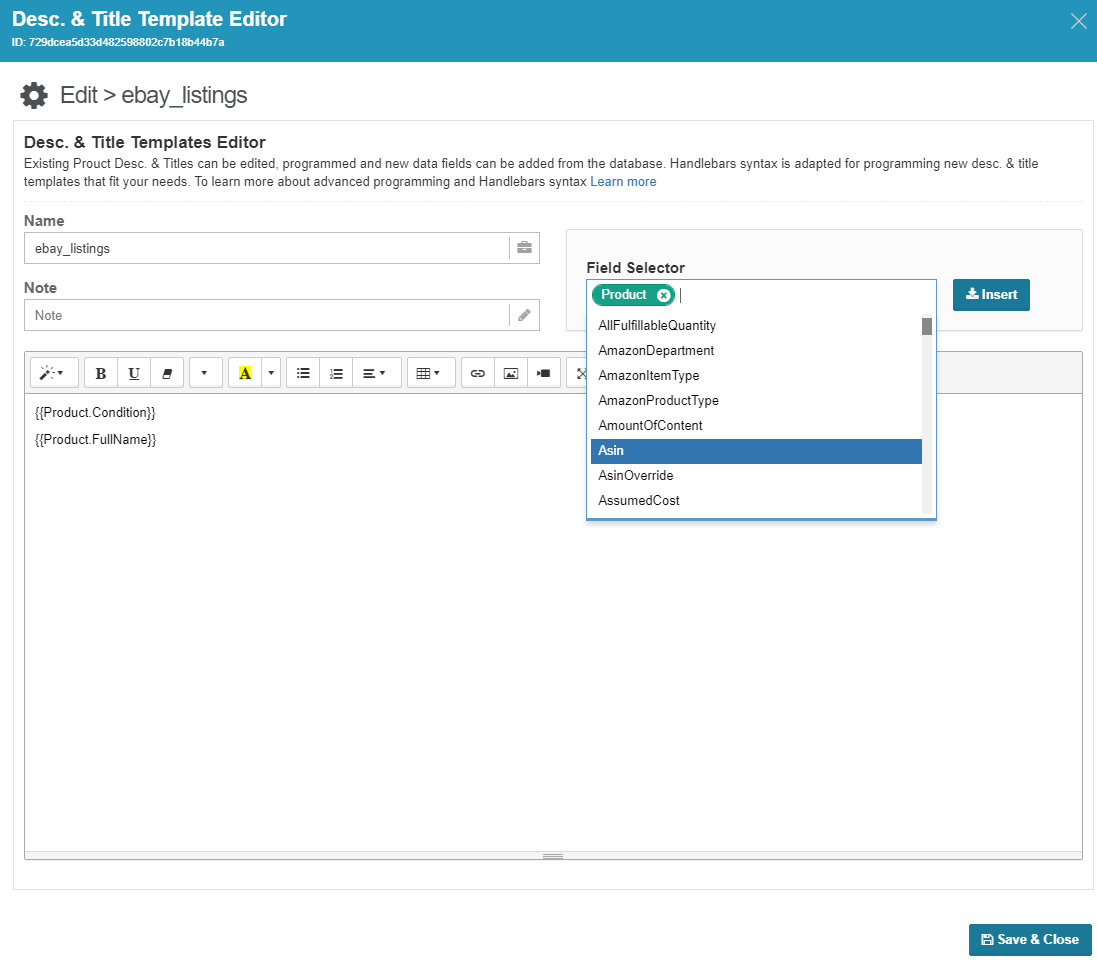
Plus, by creating sub-templates for each channel template, you can build your own set of rules within a channel that category to many different kinds of formatting needs. Ultimately, it enables you to create unique product automation templates based on your specific needs and wants for each category within each channel.
And the bonus? It is super user-friendly.
As the screenshot above shows, the dashboard includes easy-to-use drop-down menus and templates that follow the guidelines of each channel at the click of a button.
The only thing to do after forming a channel template is to select the appropriate template under your ‘Channel Settings.’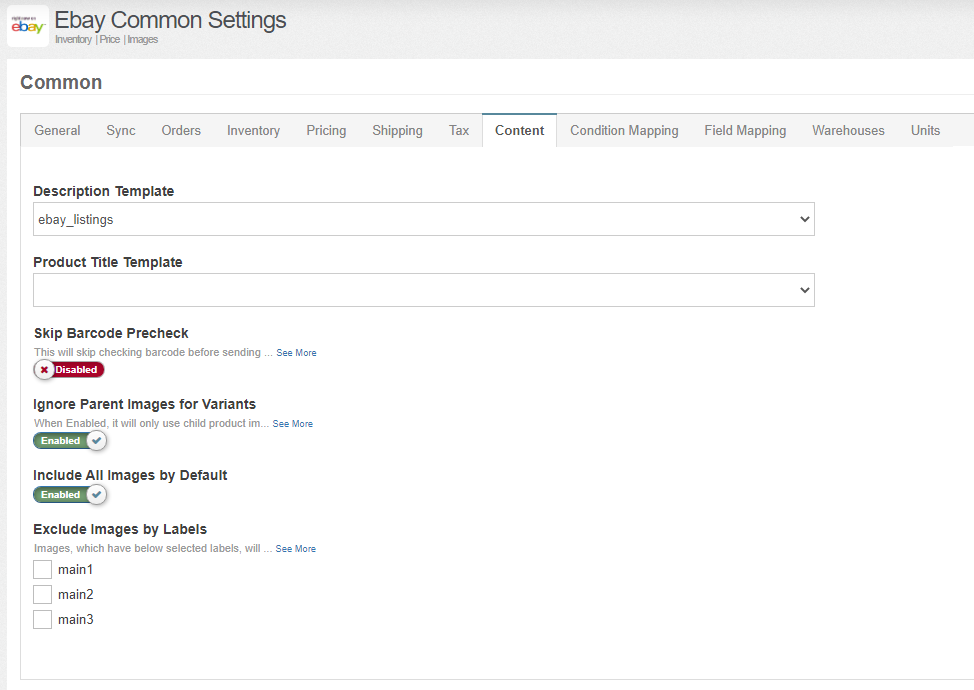
Ready to learn more? Get in touch here!














